Hey Makers,
We're thrilled to unveil a groundbreaking addition to the world of 3D printing, AnkerMake M5C, which now supports an impressive resolution of up to 50 μm (0.05 mm) with Precision Mode. At AnkerMake, our mission has always been to deliver the best combination of speed and quality. After months of meticulous testing and innovation, we're excited to introduce our latest achievement.
Precision Mode: Redefining Perfection
So, what exactly is Precision Mode? This innovation is powered by an advanced variable layer height-slicing algorithm that ensures uncompromised print precision, even at high speeds. By precisely controlling the flow, M5C can achieve an extraordinary layer height of 0.05 mm with a 0.2 mm nozzle, for a remarkable surface finish with a Ra value (the average roughness of the surface) of 3! This means that fine printing has become faster and more efficient than ever.

Unveiling High-Precision Printing
Selecting different nozzle options unlocks a range of possibilities for high-precision printing. For instance, opting for the 0.2 mm nozzle allows you to choose layer heights of either 0.05 mm or 0.1 mm. The 0.4 mm nozzle offers the flexibility to choose between 0.12 mm and 0.16 mm layer heights for fine slicing. Check out the different options below:

Check out some models that were made in Precision Mode:
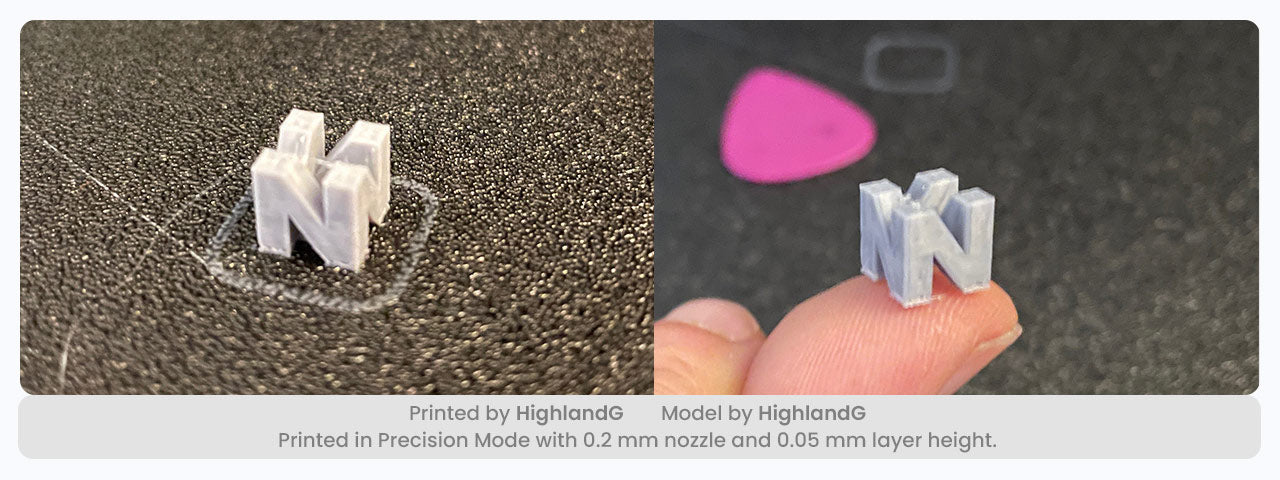


Precision Printing at High Speeds
Precision Mode isn't just about achieving exceptional print quality—it's also about maintaining high speed. Thanks to optimized slicing algorithms and the support of the PowerBoost system, M5C can still reach speeds of up to 500 mm/s and accelerations of 5000 mm/s² in Precision Mode. We've also fine-tuned our slicing parameters to enhance the resolution of outer walls, resulting in improved surface smoothness and detail. For example, if you use a 0.4 mm nozzle in Precision Mode with the height of the outer wall set at 0.12 mm, the height of the filling is 0.24 mm, which further saves printing time!
Simple Setup
Using Precision Mode is a breeze. Apart from selecting your desired layer height and PLA+ filament, no additional parameter adjustments are needed. Just choose Precision Mode in the AnkerMake Slicer, then select your desired layer height and you're all set for one-click slicing and printing.

Precision Mode and Filament Selection
Currently, Precision Mode is compatible with AnkerMake's official PLA+ filament. We're actively working on adapting other official AnkerMake filaments to Precision Mode, with plans to gradually roll them out in the AnkerMake Slicer throughout the latter half of the year. Stay tuned for updates on our official blog and filament purchase pages.
Coming Soon: Precision Mode Upgrade for M5
As we continue to innovate and refine our products, we're excited to announce that the Precision Mode feature will also be available for the M5 through an upcoming upgrade in August. We're dedicated to pushing the boundaries of 3D printing technology to provide you with the finest, fastest, and most versatile printing experience possible.
Stay connected for more exciting developments on our journey to revolutionize 3D printing. Turn on Precision Mode and create your masterpiece with AnkerMake M5C! And don't forget to share your creations with us on social media or in our Discord community.
Keep Making,
The AnkerMake Team


